Art Surfaces Vol 2 - 10 HD Smart Surfaces for your Digital Paintings
Includes all of the following Photoshop Art Surfaces Paper textures:
Augusta • Bayleigh • Beeswich • Bellstone • Elterkeen • Houndrel • Leenwell • Lomer • Minkin • Pangully
($30 in the Shop - Art Surface sells for separately for $4 each)
• Adds surface lighting & shadow "Live" while you paint on them
• Adds surface texture to any image, graphic or photo you paste into it
• Seamlessly Auto-tiles infinitely with one click of the crop tool!
• Each Art Surface has 8 to 10 Smart Surface styles (Subtle, Worn, Rough, etc)
• 10 high Resolution PSD layered files start at 2K, 300 DPI print resolution (2048 x 2048)
• Includes commercial usage license! Sell any artwork you make with these
© GrutBrushes.com | Photoshop Brushes for Digital Artists
These bundle prices won't be offered again for a whole year, so don't miss this rare opportunity!
DEAL #1
60% OFF ALL the GrutBrushes tools
$169
only
$69
USD
DEAL 01 Continues...
DEAL 01 Continues...
DEAL 01 Continues...
DEAL 01 Continues...
DEAL 01 Continues...
DEAL 01 Continues...
DEAL 01 Continues...
To Sum up...This is what you are getting with Deal #1:
• Art Brushes Complete: This set includes over 500 digital artists brushes including: Oils, Impastos, Pencils, Inks, Watercolours, Natural Media, Gouache, Mixers and more
These are the Photoshop brushes (ABR and TPL for Mac/PC) But you can also easily install and use them on an iPad in Artstudio Pro, a great app which I HIGHLY recommend. They work great in Adobe Sketch and Adobe Fresco as well.
• Art Surfaces 01: 10 infinite canvas, seamless Print-Res "Smart Surface" Paper Texture templates that add paper texture to your artwork as you paint • Includes Photoshop AND Procreate versions
• Art Surfaces 02: 10 more infinite canvas, seamless Print-Res "Smart Surface" Paper Texture templates
• 4 Art Surfaces Singles not included in any set: Frain, Deefer and Lambria for a total of 24 High Resolution Art Surfaces
• Cloud FX Brushes (Web Res) 52 dynamic and pressure responsive cloud creation brush tools for Photoshop
• Cloud FX Brushes (Print Res) 52 Cloud FX web res brushes remastered for high resolution photographic work
• InkyLeaks FX: 100 brush Photoshop Ink Splatter toolkit containing 100 dynamic, pressure responsive ink spray, splatter and stain generating tools
• Borders and Lines Set: 43 Dynamic, pressure responsive brushes to create unique geometric designs and paint decorative lines, borders and patterns
• PaperBacks Quick Fill Toolset: 16 Fill tools / 32 Layer Styles of tiny Paper Texture Backgrounds to instantly add one of 16 paper textures to any layer or shape
• All future updates to Borders and Lines and PaperBacks If I add brushes and textures to those two sets and you will be able to download all the future updates, no matter how many I add
• EVERY Procreate Brush and Art Surface (~200 Procreate Brushes + 10 Procreate Art Surfaces)**
**Even if you don't use Procreate, it would still cost you almost twice this just to buy the Photoshop products alone.
Over 650 Photoshop brushes in total + 16 PaperBack QuickFills + 24 HD Smart Art Surfaces plus more than 160 Procreate brushes and 10 Procreate Art Surfaces. Over 2 Gigabytes worth of digital goodies so you can create until your fingers go numb!
You Get Everything Above!
This is only the fifth Black Friday deal ever! It's also the first and last bundle sale this whole year. If you miss this sale you will have to wait one whole year for the next bundle sale
more deals below....
DEAL #2
35% OFF Art Brushes + Surfaces
$96
only
$59
USD
SAVE $37! With this bundle you get over 500 Art Brushes and almost 2GB of Art Surfaces. Everything you need to create your next masterpiece
one last deal....
DEAL #3
Over 40%* OFF Art Surfaces
$72 to 120
only
$
39
USD
With this bundle you get almost 2GB of Art Surfaces. 24 Different Texture templates each with 5 to 9 Different Layer Styles
Includes Procreate version of Art Surfaces 01 NOTE: Procreate does not have the same features as Photoshop so the auto-scaling and Layer Comp features are only available in the Photoshop version.
*It's 40% off the price of just the Photoshop Art Surfaces, but its 55% off if you include the price of the Procreate Art Surfaces
I hope you found your perfect deal. Remember...this is the only Bundle deal sale there will be this year! The next Bundle Deal Sale will be in November NEXT YEAR
Customer Price Guarantee If you have bought any of these deals in the last 2 months I will honour this deal price and send you a refund credit for the difference between this price and what you paid, just send me an email with your order number or email and let me know which bundle you bought. (this offer is only for bundle combinations of course, I can't give you a retroactive discount on just one product that is in a bundle)
Comments on previous “GrutBrushes Black Friday Weekend Deal”

Sooooo appreciative for the wonderful free brushes, art surfaces and all the time and effort you spend to make everything understandable and beautiful!! I’ve just opened my art surfaces (thank you for the email deal!!) and I am truly grateful. As Travis stated, I feel the same way! Thanks again Nicolai!
largold2

Please provide instructions for installing these products in photoshop CC.

Hi there! There are PDF manuals in each zip file with installation instructions and if you get stuck you can find some more tips on the Help page here and if you still have trouble you can always send me an email letting me know where you got stuck and what error message you got and Ill be happy to help you out as soon as I can! Keep in mind it’s a crazy day with so many people on the site and I’m getting a lot of questions via email every minute right now, so the PDFs in your zip files and the tutorials on the help page will be the fastest start! (its just me answering all the emails) -Nicolai
Julie

Thanks! Love your brushes!
ish

you are a gem, nicolai! this is wonderful! thank you, thank you, thank you!
contact63

Long time user of some of your free brushes, but this is really top notch. I almost feel bad getting all of this for cheap. Keep making the stuff you make, it’s wonderful and it’s a large reason why I’ve kept my Photoshop subscription active. I could not imagine using this program as religiously as I do if it were not for the fact that your brushes make it so natural.
Thank you!

No, thank YOU! What a wonderful thing to say. I hope Adobe is listening. That’s such high praise, thanks for making my week – and it hasn’t even started!
Utsab Chatterjee

your efforts mean a lot to all the artists who work in digital format…Me, personally doing digital works for six months and want to post some works or links to your website…if it is possible to post everyone’s work here and build a community of artists who use your tools to create their artworks, it’ll be really cool and effective for your website too and the international community of artists what I am suggesting…please do have a think…

Thank you…I will think about that seriously, so thank you for the suggestion. I do mean seriously and I’ll explain what I mean…I think it’s a nice idea and I have considered it in the past but it’s hard to know how to structure something that. I would want to make sure it is accessible, easy to use, useful and most importantly, something I know I can maintain. I could put something up quickly tomorrow but would it be really worthwhile? There’s nothing worse than a page that eats your artwork as you upload it, or shows 404 errors, or the user artwork is all cropped or resized wrong, or people can’t leave a link, or someone can spam the page with tons of innapropriate images. I know Ive been guilty of jumping on a good idea in the past, just because I could do it, and then not doing it well, which is really worse in the end! I do think your idea is really good, I just need to figure out how I can do it!
Debbie

Nicolai, Maybe instead of letting everyone hoard your site, you could have contests. Entries submitted must use, and explain their usage of, your Grut Brushes. Then you select the winner and the prize and then you showcase that piece of art on your site. Just an idea.
Debbie

Nicolai, Maybe instead of letting everyone hoard your site, you could have contests. Entries submitted must use, and explain their usage of, your Grut Brushes. Then you select the winner and the prize and then you showcase that piece of art on your site. Just an idea. Then they can refer people to your site to see that they were a winner etc…

That’s a good idea. I always wanted to figure out a way to do something like that with the brush of the week but I could never figure out the logistics of doing something like that on such a tight schedule but maybe something along the lines of your suggestion could work. Thanks for the thoughts!
ryan

Many, many thanks for your efforts, Nicolai! Your work brings a lot of fun.
-Ryan

Cheers Ryan! That’s great to hear
Ulbel

Keep the good work. Gracias,
Humberto

Thanks Humberto!

Dude. Your brushes and your promo videos are too notch. Well done. I don’t have a need this month for your brushes. But I will in a few months. I’m not going to buy now because when I do I want to pay full price. Because they deserve it.

Wow, thank you Travis! You’re too kind. I appreciate your kind comments
Useful Links
Good to Know:
Payment Options: <img class="wp-image-434603 size-full" Refund Policy (100% - 30 Days)Privacy PolicyLicense (Yes its commercial!) Personal Info – Terms of Use
500 Photoshop brushes for digital painting and drawing
All the Digital Artist's Brushes in the Shop
Yours to own and use forever, includes commercial usage license You get all these sets:
Impastos 01 • Waters01 • Waters02 • Oils 01 • Hatchers 01 • Inks 01 • Blenders Inks 02 • Natural Media 01 • Charcoals 01 • Ballpoint Pens • + 43 Pencils (x2)
TPL and ABR Formats - Requires either Photoshop PC/Mac (CS5 or later) or CSP (Clip Studio Paint), and a pressure sensitive tablet with stylus or an iPad with Artstudio Pro, Adobe Fresco or Adobe Sketch
- Full buy-out ownership, NO auto renewals, nothing more to pay.
OVER 500 brushes in this set alone!
10 HD "Smart Surface" Auto-tiling Paper textures
Art Surfaces Vol 1 - 10 HD Smart Surfaces for your Digital PaintingsIncludes all of the following Photoshop Art Surfaces Paper textures:Brinnley • Kimmwick • Cabini • Derving • Loontheroo • Pelicay Dowdy • Pentwengle • Fallister • Rentender
($30 value - Single Art Surfaces sell separately for $4 each)
• Adds surface lighting & shadow "Live" while you paint on them
• Adds surface texture to any image, graphic or photo you paste into it
• Seamlessly Auto-tiles infinitely with one click of the crop tool!
• Each Art Surface has 8 to 10 Smart Surface styles (Subtle, Worn, Rough, etc)
• 10 high Resolution PSD layered files start at 2K, 300 DPI print resolution (2048 x 2048)
• Includes commercial usage license! Sell any artwork you make with these
10 "Smart" 2K HD Paper Textures
10 HD "Smart Surface" Auto-tiling Paper textures
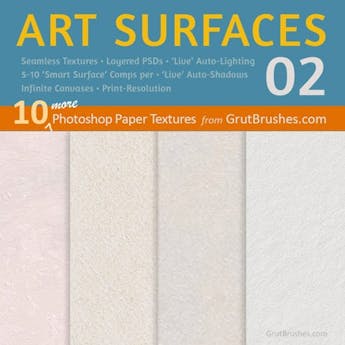
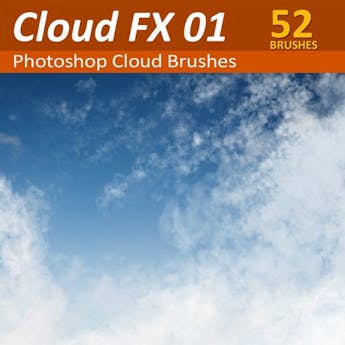
Cloud FX - 52 Dynamic Photoshop Cloud painting Brushes
These brushes are pressure responsive and dynamic, meaning that no two brush strokes will ever be alike! It's a different cloud every time. These are not "stamp" type brushes ($12 in shop)
52 Photoshop Cloud Brushes X 2 (104 brushes total) and tools for use in:
• Photo retouching • Digital Art • Concept Art • Matte Paintings • Animation • Fantasy Art • Compatible with the GrutBrushes Photoshop plugin panel
Includes both Web-Res and High Res versions of all the brushes (104 brushes in total)
100 Dynamic splatter brushes and Tools

InkyLeaks FX Brushes -100 Dynamic Photoshop Splatter Brushes
100 dynamic, pressure responsive Photoshop brushes that exude messy drips, splatters and stains of all kinds can be combined in infinite ways to generate an endless variety of wonderfully wet inky accidents. The set will include some mixer brushes to smear, blend and make as much mess as you need to. These brushes are pressure responsive and dynamic, meaning that no two brush strokes will ever be alike! It's a different inky mess every time. These are not "stamp" type brushes
Ink splatter brushes • Thumb and palm print brushes • 7 messy Mixer and Blender brushes • Spatters • Ink drop brushes • Wet ink bleeds • Droplet Spray brushes • Photoshop Ink spray brushes ($12 in the shop)
43 Dynamic Pressure responsive Pattern brushes

Borders and Lines Photoshop Pattern Brushes
- Geometric patterns that follow the direction of your stylus to form beautiful borders and shapes
- 43 brushes now and growing! Buy it now and get all future Border brushes.
- Follows the direction of your cursor as you draw freehand
- Use on an iPad pro in Artstudio Pro or Adobe Sketch!
- Works with a Stylus (Pressure responsive!) can also be used with a mouse! (fixed width)
- Can be used to stroke vector paths with patterns for more precise work
- Can be used in Photoshop CS5 & CS6 with some minor modifications
- Follows the direction of your cursor as you draw freehand
Use on an iPad pro in Artstudio Pro or Adobe Sketch!
Works with a Stylus (Pressure responsive!) can also be used with a mouse! (fixed width)
Can be used to stroke vector paths with patterns for more precise work
Can be used in Photoshop CS5 & CS6 with some minor modifications
16 Instant Paper background fill tools
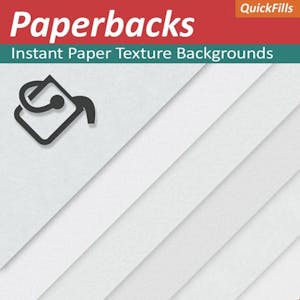
PaperBacks (Instant Paper Backgrounds) Quick-Fill Tools
- 16 tiny, tiling paper texture tools that instantly fill any shape or layer with a realistic paper background
- Also available as 32 Photoshop Layer Styles (ASL)
When you are deep in a state of creative flow it can take less than a second to lose that groove. Leaving Photoshop to search for, find, import, scale and position a background can toss you right out of that creative head-space. This tool will keep you creating. Stop interrupting your work to search through your hard drive for a nice paper background image. Just click to drop one of these into your Artwork and get right back to being creative.
Includes all future updates no matter how many textures I add to it without ever paying another cent!
500 Photoshop brushes for digital painting and drawing

10 HD "Smart Surface" Auto-tiling Paper textures
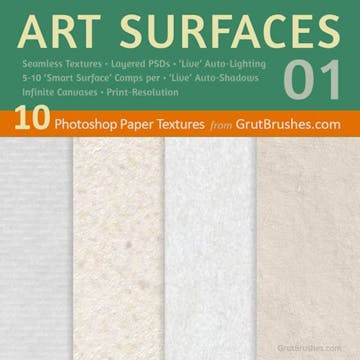
10 HD "Smart Surface" Auto-tiling Paper textures
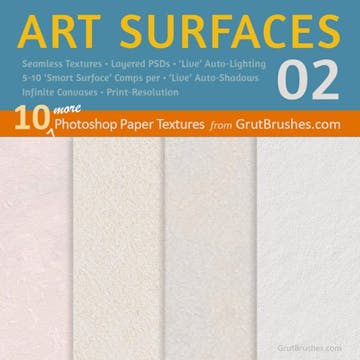
3 Additional Art Surfaces (not the ones shown above - sorry, I don't have an icon)

10 HD "Smart Surface" Auto-tiling Paper textures
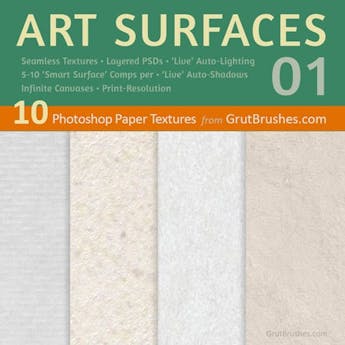
10 HD "Smart Surface" Auto-tiling Paper textures
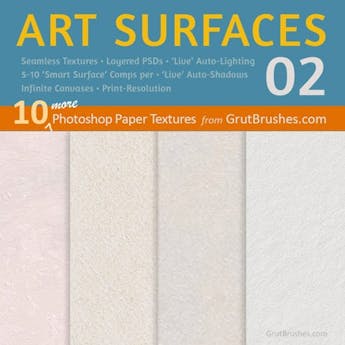
3 Additional Art Surfaces (not shown above. Sorry I don't have an icon)

GrutBrushes Black Friday Week 2025


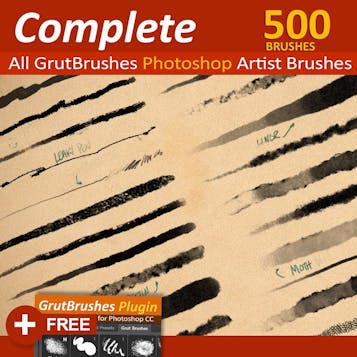
This is what you will get when you buy Deal #1:
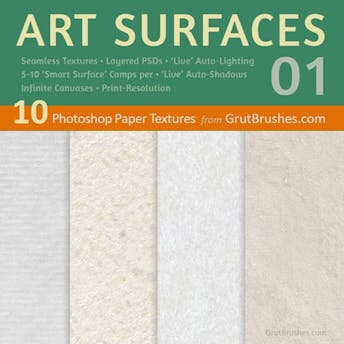









EVERY Single GrutBrushes Procreate Brush (200+) and 10 Procreate Art Surfaces
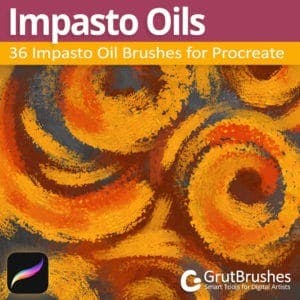
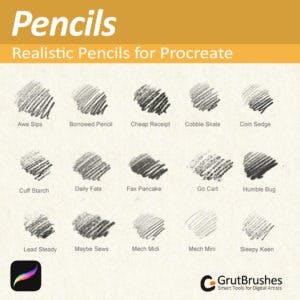

You get these Art Surfaces for Photoshop and Procreate


*these are all software brushes. Stylus is not included!
ONLY BUNDLE SALE OF THE YEAR!










